The main WPDB Power Tools developer is a strong advocate of the Open Source Community. We develop both purchase software as well as Open Source do what you will with software with the accompanying open source Legal disclaimers. WPDB Power Tool is as much a teaching tool as a utility for WordPress development of Themes, Templates and Plugins. The core of this application needs to be available for both an example of what to do correctly and well there is no doubt there is some incorrectly in here as well to learn from.

This is Heavy – The WPDB Power tool has various animal pictures because I like animals and wanted to add something wild looking to this technical environment. The Elephant is often used as a symbol of memory and this is often how databases are viewed. As big containers of memories. It is written in a manner that a Hacker, Developer, Software engineer may be able to see how it is coded. It is also written in a way that should make it not to difficult to implement queries and stored procedures into not only a WordPress application but any web application or database application. This is a tool designed to build, edit and test and learn MySQL/MariaDB SQL, Stored Procedures and functions. It came about as a desire to have a tool/plugin I could use in order to be able to access a WordPress database often for troubleshooting reasons without having to go through all the steps of accessing a cPanel, phpMyAdmin, firewalls to use MySQL Workbench or all the other additional steps a Tech needs to go through to access the database on a WordPress website.

This is Cuz – Cuz sits at the top of the page. Great place for a Cousin to sit! Cuz is on the Query Tool Tab that records all queries you enter and allows you to execute them once they are created in history with a click. You may also delete SQL statements you no longer care to keep in the SQL History. Or if you just want to clear everything out deactivate the WPDB Power Tool, delete it then reinstall it and all history is flushed out.
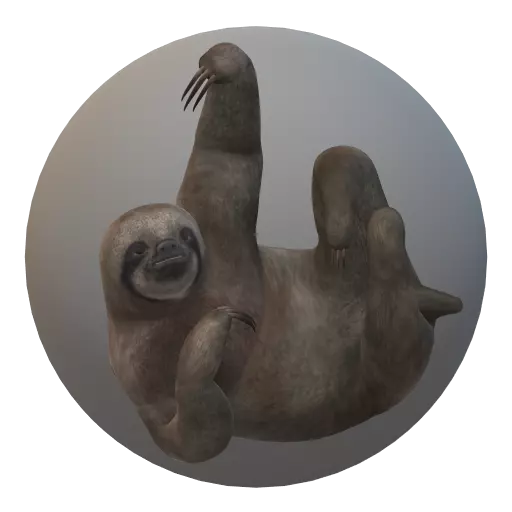
This is Lazy – Lazy sits on the Stored Procedures Tab of WPDB Power Tool. Lazy likes stored procedures because they are easy to manage, identify and allow just the data to be worked on without ever touching the SQL in the code in many instances. Lazy hopes to provide you with the tools to allow you to share company in a more peaceful manner with less worry and confidence to have robust stored procedure solutions permitting more elegant code.
